WordPress Interview Questions Part 2
1-Is WordPress safe from brute force login attempts? If not, how can you prevent?
Ans : No, WordPress on its own is vulnerable to brute force login attempts.
Some good examples of actions performed to protect a WordPress installation against brute force are:
- Do not use the “admin” username, and use strong passwords.
- Password protect “wp-login.php”.
- Set up some server-side protections (IP-based restrictions, firewall, Apache/Nginx modules, etc.)
- Install a plugin to add a captcha, or limit login attempts.
2-What are WordPress Plugins?
Ans : WordPress plugins are individual pieces of software that allow you to add additional functionality to your website. All of these software pieces can be installed on your WordPress website. By using plugins, you can extend or add new functionality to your website, enabling you to easily create any type of website, from e-commerce to directories.
3-How to create a plugin in WordPress?
Ans : The following steps will guide you through creating your first plugin:
- Connect to your site via FTP (File Transfer Protocol).
- Navigate to the WordPress plugins folder after gaining access to your site via FTP. This folder is usually located in /wp-content/plugins.
- After you’ve navigated into the plugins folder, you can create a folder of your own. Create a new folder with a unique name that uses lowercase letters and dashes, for example, first_plugin. Once you’ve done that, choose your new folder and continue.
- You will then need to create the main plugin file.
- Then, create a file named very-first-plugin.php in your new plugin folder.
- The plugin information can now be copied and pasted into your newly created main plugin file. Make sure to modify plugin details such as Plugin URL and Plugin Name.
4-What are the hooks in WordPress?
Ans : WordPress Hooks allows the plugins to ‘hook into the rest of the WordPress plugin that you call at specific times, hence your plugin set in motion. These are the two types of hooks:
- Action hooks: Action hooks refers to facilitating you to insert an additional code from an outside resource.
- Filter hooks: Filter hooks refers to facilitating you to add content or text at the end of the post.
5-What do you think are the most thrilling and valuable elements of WordPress?
Ans : Some of the most valuable and thrilling elements which make WordPress very popular are as follows:
- It is Easy to install and upgrade
- It also has an In-built SEO engine
- It also has Free and easy theme selection
- It has Flexibility
- It also has a Multilingual- available in more than 70 languages
- No It has own data- no unwanted advert on your website
- It has the Flexibility and Easy publishing option
6-Why do you think WordPress uses MySQL?
Ans : The below mentioned are few of the reasons why to use MySQL with WordPress:
- It is an Open source
- It is also Extremely fast
- It is a widely available database server
- It also supported by low-cost Linux hosting
7-What is required to run WordPress?
Ans : WordPress has the following minimal requirements:
- PHP version 7.2 or higher.
- A MySQL version of 5.6 or higher OR a MariaDB version of 10.0 or higher.
- Support for HTTP.
- The best servers for running WordPress are Nginx or Apache, but any server that supports MySQL and PHP will work.
8-How many tables are there by default in WordPress?
Ans : In WordPress databases, the shelves are called tables. By default, WordPress websites contain 12 tables. Only certain data can be stored in each table. WordPress comments tables, for example, contain information regarding IP addresses, comment author slugs, etc., of people who have commented on a post. In this way, data can be stored and retrieved more quickly.
9-What is the default prefix of WordPress tables?
Ans : The wp_ is by default prefixed with WordPress tables.
10-In WordPress, how can we change the table prefix ( wp_ )?
Ans : You can change and rename the WordPress database prefix in several ways.
Change the table prefix in wp-config.php
Go to the WordPress root directory and open the wp-config.php file. Change the prefix of the table “wp_” to whatever you wish, for example, “wp_vhgfd”. Therefore, the line would look as follows:
$table_prefix = ‘wp_vhgfd’;
Change the table prefix in the database
- In PhpMyAdmin, open the database.
- Select all tables that begin with the wp_ prefix.
- Click With selected to display a drop-down menu. Select Replace table prefix from the list.
- In the From-field, enter wp_. In the To-field, type the new name.
- Then click Continue to make the changes.