Basic MySQL Interview Questions
1. What is MySQL?
Ans: MySQL is an open-source relational database management system that uses Structured Query Language (SQL). Owned by Oracle Corporation, it is compatible with multiple platforms and widely used in developing websites and web applications.
2. In which language has MySQL been written?
Ans: MySQL is primarily written in C and C++, with its SQL parser developed using Yacc (Yet Another Compiler Compiler).
3. What does ‘MySQL’ stand for?
Ans: “My” in MySQL refers to the first name of co-founder Michael Widenius’ daughter, My Widenius. “SQL” stands for Structured Query Language, a standard language used to manage and manipulate databases. SQL is also used in other database systems such as Oracle and Microsoft SQL Server.
4. What is a database?
Ans: A database is an organized collection of data stored electronically in a computer system, designed to allow efficient searching and quick retrieval of information. It is typically managed using a database management system (DBMS).
5. What are the advantages of using MySQL?
Ans: MySQL: Fast, Stable, and Reliable
MySQL is a high-performance database management system known for its speed, stability, and reliability. Its key advantages include:
-
Data Security – Recognized as one of the most secure and reliable database systems, ensuring robust protection for sensitive data.
-
Cross-Platform Flexibility – Compatible with all major operating systems, with 24/7 support and enterprise indemnification options.
-
High Performance – Engineered for demanding applications, delivering optimal speed and consistent performance.
-
On-Demand Scalability – Easily scalable and fully customizable to meet evolving business needs.
-
Enterprise-Level SQL Features – The Enterprise Edition includes advanced tools, features, and dedicated technical support for large-scale deployments.
-
Full-Text Indexing & Search – Built-in support for full-text indexing and fast, accurate search functionality.
-
Query Caching – Smart memory caching mechanisms significantly boost query processing speed.
-
Replication Support – Enables data replication across multiple servers, enhancing redundancy, availability, and load balancing.
6. What does a MySQL database contain?
Ans: A MySQL database consists of one or more tables. Each table holds multiple records (rows), and each record is made up of various columns (fields) that store specific pieces of data.
7. How to check MySQL version?
Ans: “The command mysql -V can be used to check the MySQL version on Linux.”
8. List the ways to interact with MySQL.
Ans: Users can interact with MySQL in three primary ways:
-
Command Line Interface (CLI): By entering SQL commands directly through the terminal or command prompt.
-
Web Interface: Using tools like phpMyAdmin or MySQL Workbench that provide a graphical interface for managing databases.
-
Programming Languages: Through integration in languages like PHP, Python, Java, or Node.js using MySQL libraries or connectors.
9. What are MySQL Database Queries?
Ans: A query is a request made to a database to retrieve specific data or information. In MySQL, users can perform queries to obtain particular records, which are then returned as results.
10. What are the different tables in MySQL?
Ans: They are:
-
MyISAM
-
HEAP/Merge
-
InnoDB
-
ISAM
11. What are some common MySQL commands?
Ans: Some Common MySQL Commands Are:
-
CREATE – Creates a new table or database
-
INSERT – Inserts data into a table
-
JOIN – Combines rows from two or more tables based on a related column
-
DELETE – Deletes specific rows from a table
-
ALTER – Modifies the structure of a table or database
-
BACKUP – Backs up a database or table (Note: MySQL doesn’t have a direct BACKUP command; backups are typically done via
mysqldump) -
DROP – Deletes an entire database or table
-
CREATE INDEX – Adds an index to a column for faster querying
-
GRANT – Assigns privileges to users
-
TRUNCATE – Removes all rows from a table quickly
-
EXIT – Exits the MySQL command-line interface
12. How to create table using MySQL?
Ans: The following query can be used to create a table named history:
This query creates a table called history in the currently selected database.
Key Modifications:
-
Removed single quotes around column and table names (use backticks or nothing; single quotes are for string literals).
-
Improved clarity and formatting for better readability.
-
Reworded the final sentence slightly for smoother flow.
13. How to create a database in MySQL?
Ans: The CREATE DATABASE statement is used to create a new database.
14. How to insert data in MySQL?
Ans: The INSERT INTO statement in MySQL is used to add new records to a table.
There are two primary syntaxes:
1. Specify column names:
INSERT INTO table_name (column1, column2, column3, ..., columnN)
VALUES (value1, value2, value3, ..., valueN);
2. Insert values into all columns (in order):