What is the Shopify API, and how is it used?
The Shopify API is a set of tools and protocols that allow developers to interact with and integrate Shopify’s e-commerce platform with external systems, websites, and applications. It provides a way to access and manipulate the data of Shopify stores, such as products, orders, customers, and more. This API enables businesses to automate processes, extend the functionality of their stores, and create custom integrations.
Key Features of the Shopify API:
-
Store Management: The API allows for the management of products, collections, orders, customers, and inventories. This includes creating, updating, and deleting data.
-
Order and Customer Handling: It helps manage orders, customers, shipping details, and payments.
-
Shop Customization: Developers can use it to customize store themes and integrate third-party services, such as shipping providers or payment gateways.
-
App Integration: The API allows you to build apps that can integrate with Shopify stores. Apps can extend the store’s functionality in a variety of ways.
-
Data Access: It offers the ability to query data, such as fetching orders or tracking inventory, which can be used for analytics, reporting, and decision-making.
Types of Shopify APIs:
-
Admin API: The most common API used by Shopify store owners and developers. It allows for the creation and management of products, orders, customers, and more. It’s primarily used for managing data and store administration.
-
Storefront API: Used for building custom storefronts or headless e-commerce solutions. Developers can create custom shopping experiences, retrieve product data, and process checkouts.
-
GraphQL API: A more efficient version of the Admin API that allows for more flexible queries, letting developers request exactly the data they need.
-
Embedded App SDK: A set of tools for building apps that are embedded within the Shopify Admin interface.
-
Webhooks: Used to send real-time notifications about events like order creation, shipping updates, or inventory changes.
How It’s Used:
-
Authentication: The Shopify API uses OAuth for authentication. A store owner must grant access to an app (third-party integration) using a unique API key and access token.
-
Making Requests: After authentication, developers can make API calls (GET, POST, PUT, DELETE) to interact with store data. These requests are made using RESTful principles or GraphQL queries.
-
Data Retrieval and Manipulation: Using the API, developers can create or update products, process orders, check inventory, and more. For example, to get all products, you would send a GET request to the
/admin/products.jsonendpoint. -
App Development: Developers can build apps that leverage the Shopify API to offer features like enhanced analytics, advanced inventory management, or customer relationship management (CRM) tools.
Example Use Cases:
-
Building a Custom Storefront: A developer might use the Storefront API to build a front-end for a Shopify store that is outside of the standard Shopify theme, allowing for unique branding and user experiences.
-
Automating Inventory Updates: A store can use the API to automatically sync inventory with an external warehouse system.
-
Custom Checkout Flow: Developers can use the API to create a custom checkout process outside of Shopify’s standard checkout experience.
Conclusion:
The Shopify API enables businesses to automate workflows, build custom features, and extend the functionality of their online store. It’s ideal for developers who want to create tailored solutions or integrate Shopify with other platforms and services. Whether you’re building a third-party app, a custom storefront, or automating business processes, the Shopify API provides the necessary tools for a flexible and scalable e-commerce solution.