Liquid Templates in Shopify: What They Are & How to Use
What are Liquid templates, and how are they used in Shopify?
Liquid templates are the backbone of theming in Shopify, a popular e-commerce platform. Here’s a clear breakdown of what they are and how they’re used:
What is Liquid?
Liquid is an open-source template language created by Shopify. It’s designed to load dynamic content on web pages in a safe and readable way.
Think of it as the glue between HTML and your Shopify store’s dynamic data (like product names, prices, collections, etc.).
How Liquid Works in Shopify
In Shopify, your store’s theme is made up of template files written in a mix of:
-
HTML: For structure
-
CSS/JS: For styling and interactivity
-
Liquid: For inserting dynamic content
Key Features of Liquid
-
Objects: Pull data from your Shopify store. Example:
-
Tags: Logic and flow control (if/else, for loops, etc.).
-
Filters: Modify output. Example:
Where Liquid is Used in Shopify
-
Theme Templates: Pages like
product.liquid,collection.liquid,cart.liquid, etc. -
Snippets: Reusable components (
product-card.liquid). -
Sections: Modular and editable blocks (
featured-products.liquid). -
Email templates: For order confirmation, shipping updates, etc.
Example Use Case
Here’s a snippet of a product.liquid template:
Why It Matters
-
Allows customization of Shopify storefronts.
-
Provides access to store data (like products, customers, orders).
-
Enables developers and merchants to create dynamic, personalized experiences.