How do you optimize the performance of a Shopify store?
Optimizing the performance of a Shopify store is crucial for improving user experience, increasing conversion rates, and boosting SEO. Here are several strategies to enhance the performance of your Shopify store:
1. Optimize Store Speed
-
Use a Fast, Lightweight Theme: Choose themes that are optimized for performance and have minimal load time.
-
Image Optimization: Compress and resize images to ensure they load quickly without losing quality. You can use apps or tools like TinyPNG for this.
-
Lazy Loading for Images: Implement lazy loading, which delays loading images until they are in the viewport (visible to the user).
-
Use Shopify’s CDN (Content Delivery Network): Shopify automatically serves content via its CDN, which ensures faster load times globally.
-
Minimize JavaScript and CSS: Reduce unnecessary scripts and stylesheets to improve load times. Consider removing unused elements.
-
Limit Redirects: Each redirect slows down the page load, so minimize their use to improve speed.
2. Optimize Checkout Process
-
Simplify the Checkout: Minimize the steps involved in checkout. Shopify offers a single-page checkout which reduces friction.
-
Enable Shopify Payments: Use Shopify’s built-in payment system for faster transactions. Avoid third-party payment gateways that add extra steps.
-
Add Multiple Payment Methods: Offering options like credit cards, PayPal, Apple Pay, and Shop Pay increases convenience and conversion.
-
Enable Auto-Fill on Forms: This speeds up the process, especially for repeat customers.
3. SEO Optimization
-
Optimize Page Titles and Meta Descriptions: Use relevant keywords in your product titles, meta descriptions, and URLs to improve search engine visibility.
-
Use Descriptive Alt Text for Images: This helps with SEO and improves accessibility. Descriptive image names also help Google understand the content of the image.
-
Create a Blog: Regularly posting valuable content on a blog can improve SEO and drive organic traffic.
-
Optimize URL Structure: Use clean, readable URLs with relevant keywords. For example:
yourstore.com/collections/summer-dresses. -
Improve Site Structure: Organize your store’s navigation and categories logically. This helps users find products faster and search engines crawl your site more easily.
4. Mobile Optimization
-
Responsive Design: Ensure your theme is mobile-friendly, as mobile commerce is growing rapidly.
-
Test Mobile Usability: Regularly test your website on various mobile devices and browsers to ensure optimal performance.
-
Enable AMP (Accelerated Mobile Pages): Shopify supports AMP, which delivers a faster, more user-friendly mobile experience.
5. Improve Conversion Rate
-
Use High-Quality Product Images: Showcase your products with clear, high-quality images from multiple angles.
-
Enable Reviews: Adding product reviews builds trust and social proof, which can boost conversions.
-
Offer Free Shipping: Free shipping can be a major incentive for customers to complete their purchase.
-
Optimize Product Pages: Use well-written product descriptions, include features, benefits, and add relevant keywords.
-
Use Upsell and Cross-Sell: Suggest complementary products or upgrades during the checkout process to increase order value.
-
Implement Exit-Intent Popups: These can offer discounts or gather customer emails when they are about to leave your store.
6. Use Apps and Integrations Wisely
-
Limit Installed Apps: Too many apps can slow down your store. Use only essential ones and ensure they are optimized.
-
Integrate Analytics: Set up Google Analytics and Shopify’s built-in analytics to track performance and user behavior.
-
Automate Marketing: Use apps to automate email campaigns, abandoned cart recovery, and promotions.
7. Security Enhancements
-
Use SSL Certificate: Ensure your store is secure by using HTTPS, which is provided for free by Shopify.
-
Enable Two-Factor Authentication (2FA): For store admins, adding 2FA can prevent unauthorized access and enhance security.
8. Regular Monitoring and Maintenance
-
Monitor Website Performance: Use tools like Google PageSpeed Insights or GTmetrix to check your website’s performance and get suggestions for improvement.
-
Check for Broken Links: Regularly check for broken links and fix them to improve both the user experience and SEO.
-
Update Content Regularly: Keep your product listings and content fresh to improve SEO rankings.
By focusing on these strategies, you can ensure that your Shopify store is fast, efficient, and optimized for both customers and search engines.