How to Manage Version Control & Deployments in Shopify
How do you manage version control and deployments for Shopify?
Managing version control and deployments for Shopify involves several practices and tools, especially since Shopify is a cloud-based platform with both a frontend (themes) and backend (apps). Here’s how you can manage version control and deployments for Shopify:
1. Version Control for Shopify Themes
For Shopify themes, version control is typically managed using Git and GitHub (or other version control platforms like GitLab or Bitbucket).
Steps:
-
Set up a Git repository: Create a Git repository for your Shopify theme, either locally or on a platform like GitHub.
-
Version your theme: Commit your theme files to Git. This ensures that you can keep track of changes to your theme’s code (Liquid files, CSS, JavaScript, etc.).
-
Deploy to Shopify: Use Shopify’s GitHub integration or other tools like ThemeKit or Shopify CLI to deploy changes directly from your Git repository to your live Shopify store.
-
Branch management: Use different branches for staging, production, or feature development. For example, you can have a
mainbranch for production, astagingbranch for testing, and separate branches for individual features or bug fixes.
Tools:
-
Shopify CLI: A command-line tool that allows you to interact with Shopify stores directly from your terminal. It’s particularly useful for pushing theme changes and managing theme environments.
-
ThemeKit: A cross-platform tool that lets you develop Shopify themes locally and push them to a live store. It helps with version control by synchronizing local changes with the live store.
2. Version Control for Shopify Apps
For custom apps developed for Shopify, the approach to version control and deployment is more aligned with traditional software development practices, utilizing Git, CI/CD pipelines, and cloud hosting.
Steps:
-
Set up a Git repository: Store your app’s code in a version-controlled Git repository. This is important for collaboration, rollback, and tracking changes.
-
Branching strategy: Follow best practices for branching and versioning (e.g., GitFlow, trunk-based development) to manage different environments (dev, staging, prod).
-
CI/CD Pipeline: Set up Continuous Integration (CI) and Continuous Deployment (CD) pipelines using tools like GitHub Actions, GitLab CI, Jenkins, or CircleCI. These pipelines automate testing, linting, and deploying your app to environments like staging and production.
-
Deployment: Shopify apps are hosted outside of Shopify (e.g., on AWS, Heroku, or DigitalOcean), so you would deploy them to your hosting environment (either through CI/CD or manually). Use environment variables and configuration management tools for seamless deployment across different environments.
Tools:
-
Heroku / AWS / DigitalOcean: Platforms to host your Shopify apps.
-
GitHub Actions / CircleCI / Jenkins: CI/CD tools to automate testing and deployment of your app.
-
Docker: Containerization for local development and deployment consistency across environments.
-
Shopify App Bridge & API: For apps that need to interact with Shopify’s Admin API, Storefront API, and other resources, Shopify provides tools and libraries (e.g., App Bridge, Shopify API).
3. Deploying to Shopify Stores (for Themes & Apps)
-
For Themes: You can use the Shopify CLI or ThemeKit to deploy changes directly from your Git repository to your Shopify store.
-
For Apps: Use CI/CD pipelines to automate the process of deploying your app to its hosting environment. Once deployed, Shopify apps are installed via the Shopify Admin, and the app’s functionality is integrated using the Shopify API.
4. Testing and Staging
For both Shopify themes and apps:
-
Staging environments: Create a separate Shopify store for testing purposes. You can test your theme changes or app features without affecting the live store.
-
Automated testing: Set up automated tests using tools like Jest (for JavaScript), Liquid testing libraries, or any test automation framework suited for your app.
5. Backup and Rollback
-
Always have backups of your theme files and app code (via Git). This way, you can easily roll back to a previous version if something goes wrong.
-
For themes, if you’re using Shopify GitHub integration, you can roll back to previous versions from the Git history.
By integrating version control, proper branching strategies, and CI/CD pipelines into your workflow, you can manage Shopify theme and app deployments effectively while ensuring smooth releases and updates.