How to Troubleshoot Common Shopify Store Issues
How can you troubleshoot common issues in a Shopify store?
Troubleshooting common issues in a Shopify store involves a mix of technical checks, theme debugging, app reviews, and customer experience testing. Here’s a breakdown of how to tackle the most common problems:
1. Slow Store Performance
Symptoms: Long load times, low PageSpeed scores.
Troubleshooting:
-
Use tools like Google PageSpeed Insights or GTmetrix.
-
Compress images (use WebP format).
-
Limit the number of apps and third-party scripts.
-
Minify CSS/JS or defer non-critical scripts.
-
Switch to a performance-optimized theme (like Dawn).
2. Broken or Missing Elements (e.g., buttons, product images)
Symptoms: Elements not showing or behaving as expected.
Troubleshooting:
-
Check if the issue appears on all devices/browsers.
-
Inspect the page using the browser developer tools (Console tab for errors).
-
Revert recent theme edits or test using an unmodified copy of the theme.
-
Temporarily disable third-party apps one by one to identify conflicts.
3. Cart/Checkout Issues
Symptoms: Customers can’t add items to cart, cart doesn’t update, checkout errors.
Troubleshooting:
-
Test with multiple products and payment methods.
-
Check for app conflicts (especially upsell, cart drawer, or custom checkout apps).
-
Ensure cart.js or AJAX API isn’t broken in custom code.
-
Contact Shopify Support if it’s on the checkout page—they control that part.
4. Payment Gateway Errors
Symptoms: Payments not going through or are declined.
Troubleshooting:
-
Review payment settings in Settings > Payments.
-
Check payment provider status (e.g., Stripe, PayPal) for outages.
-
Make a test transaction using a real card (if allowed).
-
Look for error messages during checkout for clues.
5. Shipping or Tax Calculation Problems
Symptoms: Wrong rates or taxes at checkout.
Troubleshooting:
-
Double-check Settings > Shipping and delivery and Settings > Taxes and duties.
-
Ensure zones, rates, and rules are correctly configured.
-
Use Shopify’s shipping calculator tool to preview expected rates.
6. Low or No Traffic/Sales
Symptoms: No visits, no conversions.
Troubleshooting:
-
Verify tracking codes (Google Analytics, Facebook Pixel).
-
Use Shopify Analytics to identify trends or drops.
-
Check for SEO issues using tools like Ahrefs or SEMrush.
-
Review marketing campaigns or social ad setups.
7. Theme or App Not Working as Expected
Symptoms: Features missing or behaving oddly.
Troubleshooting:
-
Disable or remove recent apps to test for conflicts.
-
Test with a fresh theme to isolate whether the issue is code-related.
-
Check theme code customizations for recent changes or errors.
8. Customers Reporting Errors
Symptoms: Site bugs, login problems, mobile issues.
Troubleshooting:
-
Ask for detailed info: browser, device, screenshots.
-
Try to replicate the issue.
-
Use tools like BrowserStack to test across different devices.