Custom Payment Gateway for Shopify: How to Create
How can you create a custom payment gateway for Shopify?
Creating a custom payment gateway for Shopify involves several steps and requires knowledge of web development, API integration, and Shopify’s platform. Here’s a high-level overview of the process:
1. Understand Shopify’s Payment Gateway Architecture
Shopify allows merchants to integrate custom payment gateways through their API. The gateway can be built to process payments and interact with Shopify’s system. To get started, you need to be familiar with:
-
Shopify API: Specifically, the Shopify Payments API allows you to interact with Shopify’s system for creating, processing, and managing payments.
-
Shopify Plus Account: Custom payment gateways are only supported for Shopify Plus merchants, so you’ll need access to this tier.
2. Requirements for Custom Payment Gateways
Shopify has specific requirements for integrating custom payment gateways, including:
-
PCI Compliance: Your payment gateway needs to be PCI compliant. This ensures secure handling of cardholder data.
-
Webhooks: You’ll need to set up webhooks to receive notifications about successful payments, order updates, and potential failures.
-
Gateway URL: A publicly accessible URL for your gateway’s payment processing system.
3. Create a Payment Gateway Using Shopify’s API
Follow these steps to integrate a custom payment gateway:
a. Create a Private App in Shopify
-
Log into your Shopify admin dashboard.
-
Go to Apps and click on Manage private apps.
-
Create a new private app, and make sure to request access to the necessary API permissions (order, payments, etc.).
b. Set Up Your Payment Gateway Backend
-
Develop your payment gateway system (can be built in languages like PHP, Node.js, or Python).
-
Implement the API calls necessary to process payments (authorize, capture, refund, etc.).
-
Your backend should handle the communication with the payment processor (like Stripe, PayPal, or any other third-party payment provider you choose).
c. Integrate with Shopify Payments API
You need to integrate your backend with Shopify’s payment API. Shopify provides an endpoint to create a custom gateway, where you will specify:
-
The name of your gateway.
-
The payment methods you support.
-
The merchant and customer’s country support.
-
The callback URLs for successful or failed transactions.
d. Create a Payment Form
Design the payment form for your users to input their payment details. This should be secure and allow seamless payment submission to your gateway.
e. Configure Webhooks for Notifications
Webhooks are crucial for receiving updates about payment events, such as transaction success or failure. You’ll need to set up a webhook URL and handle incoming events from Shopify to update orders in real time.
f. Test Your Payment Gateway
-
Shopify requires thorough testing before you can go live with a custom payment gateway. You should test using the Shopify Payment Gateway Test Environment.
-
Test various transaction scenarios, such as successful payments, failed payments, and refunds, to ensure your gateway functions as expected.
4. Submit for Approval
Once your gateway is implemented and tested, you need to submit your gateway for review by Shopify. They will evaluate your integration to ensure it meets their requirements and operates securely.
5. Go Live
After approval, you can make your custom payment gateway live, and merchants can begin using it for processing transactions.
6. Ongoing Maintenance
You’ll need to maintain the gateway and ensure that it remains secure, up-to-date with payment standards, and compatible with any Shopify updates or changes.
Things to Consider:
-
Payment Security: Ensure compliance with PCI DSS (Payment Card Industry Data Security Standard) for processing payments securely.
-
Custom Payment Methods: If you’re offering a custom or alternative payment method (e.g., cryptocurrency, direct bank transfers), you’ll need to handle the unique aspects of that method.