Can you explain the concept of “metafields” in Shopify?
Sure! In Shopify, metafields are custom fields that allow you to store additional information about various resources (such as products, collections, customers, orders, etc.) that isn’t included in Shopify’s standard data fields. This means you can add extra data tailored to your business needs.
Here’s how they work and what you can do with them:
Key Features of Shopify Metafields:
-
Custom Data: Metafields can store extra details like dimensions, colors, ingredients, custom descriptions, or anything else that’s specific to your products, collections, or other Shopify resources.
-
Flexible Data Types: You can store a variety of data types in metafields, such as text, numbers, dates, URLs, files (like images or documents), references to other resources, etc.
-
Accessibility: Once set up, metafields can be accessed and displayed on the storefront, in the Shopify admin, or even used in automated workflows (like through Shopify Flow).
-
Custom Use Cases:
-
Products: Add extra product information that isn’t covered by Shopify’s default fields, like product features, materials, or size guides.
-
Orders: Store special instructions or order-related data, like gift messages or custom requests.
-
Customers: You could add data about customer preferences, loyalty points, or account numbers.
-
Collections: You could store additional metadata about a collection, such as a promotion code or theme-specific data.
-
Structure of a Metafield:
A metafield typically has three key parts:
-
Namespace: A way to group related metafields. It helps you organize and identify them. For example, you might have a
productnamespace for product-specific data. -
Key: A unique identifier within the namespace. For example,
weight_kgcould be a key for storing product weight. -
Value: The actual data or content you’re storing. This could be a number, a string of text, a file URL, or any other type of value.
Example Use Cases:
-
Product Page: Let’s say you want to add a custom “Care Instructions” section to a product. You could create a metafield with the key
care_instructionsand store the instructions as a text value. -
Customer Loyalty Program: You could add a metafield for each customer to store their loyalty points balance, allowing you to display a customer-specific offer.
-
Special Offers: A metafield on a collection could store a special promotion code or a discount percentage that applies only to that collection.
Managing Metafields:
You can create, edit, and view metafields through:
-
Shopify Admin: Under specific resource pages like products or orders.
-
Shopify API: Developers can use the API to programmatically manage metafields.
-
Apps: There are apps available in the Shopify App Store that provide an easier interface for managing metafields.
How to Display Metafields:
To display metafields on the storefront, you’ll need to update your theme’s code (Liquid templates). You can use the metafields object in Liquid to access and show the stored metafields on the appropriate page.
For example, to display a metafield in a product’s description:
This is useful when you want to add extra, personalized content to a product page without cluttering Shopify’s core fields.
In Summary:
Metafields offer powerful customization options in Shopify, allowing merchants to store and display tailored information beyond Shopify’s default structure. Whether for products, collections, customers, or orders, metafields enhance how data is stored and presented, improving the customer experience and streamlining internal processes.