How do you handle cross-browser compatibility for a Shopify store?
Handling cross-browser compatibility for a Shopify store is essential to ensure that your store provides a smooth and consistent experience across all browsers and devices. Here’s how to approach it:
1. Test Across Popular Browsers
Ensure that your Shopify store works on the most commonly used browsers, including:
-
Google Chrome
-
Mozilla Firefox
-
Safari
-
Microsoft Edge
-
Opera
You can use browser testing tools like BrowserStack or CrossBrowserTesting to test your store across different browsers and devices.
2. Use Responsive Design
Ensure your Shopify theme uses responsive design principles, so it adapts well to different screen sizes and orientations, especially for mobile and tablet devices.
-
CSS Media Queries: Use media queries to adjust your store’s layout for various screen sizes.
-
Flexbox and Grid Layout: These layout systems help create more flexible designs that work across browsers.
3. CSS Prefixes
Some CSS properties may require browser-specific prefixes to ensure compatibility (e.g., -webkit-, -moz-, -ms-). You can use tools like Autoprefixer to automatically add the necessary prefixes to your CSS.
4. Polyfills for Older Browsers
If your store needs to support older browsers (like Internet Explorer), you might need to use polyfills. These are scripts that add missing functionality to older browsers. For example:
-
HTML5 Shiv for IE support of HTML5 elements.
-
Polyfill.io to load specific polyfills based on the user’s browser.
5. Avoid Deprecated Features
Some older browsers may not support newer HTML, CSS, or JavaScript features. Stick to widely supported technologies, and if you use newer ones, ensure that your store degrades gracefully for unsupported browsers.
6. Minimize JavaScript Dependencies
Limit the use of complex JavaScript frameworks or libraries that might not be well-supported in older browsers. Also, make sure your JavaScript is written in a way that it doesn’t break or fail on unsupported browsers.
7. Use Shopify’s Built-In Browser Support
Shopify themes are generally optimized for browser compatibility. However, you should still:
-
Regularly update your theme to get the latest fixes.
-
Utilize Shopify’s theme documentation for best practices.
8. Optimize for Performance
-
Image Formats: Use modern formats like WebP for faster loading times, but ensure fallbacks (e.g., JPEG or PNG) are available for browsers that don’t support WebP.
-
Lazy Loading: Load images and content lazily to improve performance, especially on mobile.
-
Minification: Minify your CSS, JavaScript, and HTML files to reduce load times.
9. JavaScript Fallbacks
If your store relies on JavaScript for core functionality (e.g., product sliders or popups), make sure there are fallback solutions or graceful degradation for browsers that don’t support the required JavaScript features.
10. Custom Scripts and Third-Party Apps
-
Ensure that custom scripts or third-party Shopify apps you use are cross-browser compatible. Regularly check for updates or patches from the app developers.
-
If necessary, modify the code to ensure compatibility (e.g., check for browser support before running specific JavaScript features).
11. Analytics for User Browsers
Use Google Analytics or another tracking tool to see which browsers your customers are using. This helps prioritize which browsers to optimize your store for based on actual usage.
12. Keep Accessibility in Mind
Make sure that your store is accessible across browsers, as accessibility improvements often help with cross-browser compatibility. Use ARIA roles, test with screen readers, and ensure keyboard navigability.
By following these steps, you can ensure your Shopify store performs well across a wide range of browsers and devices.