How to get strong backlinks on the website?
Getting strong backlinks is about strategy + relevance + value, not shortcuts. Below is a proven, step-by-step system used by agencies and in-house SEOs to earn links that actually improve rankings and traffic.
What Are “Strong” Backlinks?
A strong backlink has most of these qualities:
✅ From high-authority sites
✅ Topically relevant to your niche
✅ Do-follow
✅ Placed contextually inside content
✅ Uses natural or branded anchor text
✅ From sites with real organic traffic
9 Proven Ways to Get Strong Backlinks
1️⃣ Guest Posting on Niche Authority Sites (Best Method)
Guest posting still works if done correctly.
How to do it right:
-
Target sites in your industry
-
Domain Rating (DR): 30+
-
Site must have real traffic
-
Link placed inside the article body
Outreach example:
💡 Tip: Avoid “Write for Us” spam farms.
2️⃣ HARO / Journalist Links (Very Powerful)
Platforms like:
-
HARO
-
Help a B2B Writer
-
Qwoted
Why they’re strong:
-
Links from news & authority sites
-
DR 70–90+
-
Very high trust
Best for:
-
Businesses
-
Experts
-
SaaS
-
Service websites
3️⃣ Create Linkable Assets (Natural Links)
Google rewards content people want to reference.
Examples:
-
Industry statistics
-
Case studies
-
Ultimate guides
-
Comparison tables
-
Original research
💡 Example:
“Steel Prices in Australia 2025 – Full Industry Report”
Promote it via outreach.
4️⃣ Competitor Backlink Stealing (Smart & Fast)
Reverse-engineer your competitors.
How:
-
Use Ahrefs / Semrush
-
Find competitor backlinks
-
Target:
-
Guest posts
-
Resource pages
-
Mentions
-
👉 Reach out to the same sites with better content.
5️⃣ Resource Page Link Building
Many sites have pages like:
-
“Useful resources”
-
“Recommended tools”
-
“Helpful links”
Search:
Ask to be included.
6️⃣ Broken Link Building
Replace broken links with your content.
Steps:
-
Find broken links on authority sites
-
Create or match the content
-
Email the site owner
This works well because you’re helping them.
7️⃣ Brand Mentions → Turn into Links
Find websites mentioning your brand without a link.
Tools:
-
Google Alerts
-
Ahrefs “Content Explorer”
Ask them to add your link.
8️⃣ Local & Industry Citations (Trust Signals)
Best for local businesses.
Examples:
-
Google Business Profile
-
Industry associations
-
Business directories (high-quality only)
Not super powerful alone, but important foundation links.
9️⃣ Digital PR (High-End Strategy)
Create:
-
Data stories
-
Expert opinions
-
Industry trends
Pitch to journalists and bloggers.
🔥 This can generate dozens of authority links.
What to AVOID (Kills SEO)
🚫 Fiverr backlink gigs
🚫 PBN networks
🚫 Spam comments & profile links
🚫 Exact-match anchor abuse
🚫 Irrelevant foreign websites
Google detects these easily.
Anchor Text Strategy (Very Important)
Use this mix:
-
60–70% branded / naked URLs
-
20–30% partial match
-
<10% exact match
How Many Backlinks Do You Need?
Depends on competition.
General rule:
-
Low competition → 10–30 strong links
-
Medium → 50–100
-
High → 200+
Quality always wins.
Simple Monthly Backlink Plan
✔ 4–6 guest posts
✔ 1 HARO win
✔ 1 linkable asset
✔ 2 competitor links
Consistent = results.
Frequently Asked Questions (FAQs)
❓ What are strong backlinks in SEO?
Strong backlinks are links from high-authority, relevant, and trusted websites that pass SEO value (link equity) to your site. These links help improve keyword rankings, domain authority, and organic traffic.
❓ Do all backlinks improve Google rankings?
No. Only quality backlinks help rankings. Low-quality, spammy, or irrelevant backlinks can have no impact or even harm SEO if overused.
❓ How can I check if a backlink is strong?
A strong backlink usually comes from a site that:
-
Has good Domain Rating (DR) / Domain Authority
-
Is relevant to your niche
-
Gets real organic traffic
-
Provides a do-follow contextual link
You can check this using tools like Ahrefs, Semrush, or Google Search Console.
❓ How many backlinks does a website need to rank?
There is no fixed number. Ranking depends on:
-
Keyword competition
-
Content quality
-
Competitor backlink profile
For low-competition keywords, 10–30 quality backlinks may be enough. Competitive keywords may need 100+ strong links.
❓ Are guest posts still effective for backlinks?
Yes, guest posting is still effective when done on real, niche-relevant websites with genuine traffic. Avoid low-quality “Write for Us” sites created only for selling links.
❓ What is the best type of backlink for SEO?
The best backlinks are:
-
Editorial links
-
Contextual links inside content
-
Links from authority blogs, news sites, or industry websites
-
Natural anchor text (brand or partial match)
❓ Can I rank without backlinks?
For very low-competition or local keywords, it is possible. However, for most competitive niches, backlinks are essential to outrank competitors.
❓ How long does it take for backlinks to show results?
Usually 4 to 12 weeks, depending on:
-
Website age
-
Link quality
-
Crawl frequency
-
Competition level
SEO results improve faster with consistent link building.
❓ Are paid backlinks safe?
Buying backlinks is risky if done improperly. Google discourages paid links that manipulate rankings. If paid links are used, they must be:
-
High quality
-
Relevant
-
Natural in placement
-
Not spammy or mass-generated
❓ What backlinks should be avoided?
Avoid:
-
Fiverr or cheap backlink packages
-
PBN links
-
Spam comments and profile links
-
Irrelevant foreign websites
-
Over-optimized exact-match anchors