How to Learn Basic Computer Skills Step by Step?
🖥️ How to Learn Basic Computer Skills for Beginners (Step by Step Guide)
Learning basic computer skills is essential in today’s digital world. Whether you are a student, job seeker, or simply want to stay updated, having computer knowledge makes life easier. If you are new to computers and wondering how to learn computer basics, this step-by-step guide will help you start from zero.
✅ Why Learn Basic Computer Skills?
-
Improves job opportunities.
-
Makes online tasks (shopping, banking, communication) easy.
-
Helps in studies and professional growth.
-
Boosts confidence in using technology.
🖱️ Step 1: Understand Computer Fundamentals
Before learning advanced tasks, get familiar with computer basics:
-
What is a computer (desktop, laptop, tablet).
-
Main hardware parts: Monitor, Keyboard, Mouse, CPU, Speakers.
-
Learn to switch on/off properly.
⌨️ Step 2: Learn to Use the Mouse & Keyboard
-
Mouse skills: Click, Right-Click, Double-Click, Drag & Drop, Scrolling.
-
Keyboard skills: Typing letters, numbers, Enter, Backspace, Shift, Ctrl, Alt.
-
Practice typing using free websites like typing.com.
🖥️ Step 3: Get Comfortable with the Operating System
-
Windows Users → Learn Start Menu, Taskbar, Control Panel, Files & Folders.
-
macOS Users → Learn Finder, Dock, System Preferences.
-
Practice creating folders, saving documents, copy-paste actions.
📄 Step 4: Learn Essential Software Applications
To become computer literate, practice these basic programs:
-
Word Processing → Microsoft Word, Google Docs.
-
Spreadsheets → Microsoft Excel, Google Sheets.
-
Presentations → Microsoft PowerPoint, Google Slides.
🌐 Step 5: Learn Internet Basics
-
Open a browser (Google Chrome, Edge, Safari).
-
Use Google Search to find information.
-
Create an email account (Gmail, Outlook).
-
Send, receive, and attach files in emails.
-
Learn safe browsing habits (avoid suspicious links).
📂 Step 6: Learn File Management
-
Create and organize folders.
-
Save files with proper names.
-
Copy files to a USB drive or cloud storage (Google Drive, OneDrive).
-
Learn to download and upload files.
📞 Step 7: Practice Online Communication
-
Use apps like WhatsApp Web, Zoom, Google Meet.
-
Learn how to join meetings and share screens.
-
Practice chatting, emailing, and video calling.
📚 Step 8: Practice Daily
-
Write a letter in MS Word.
-
Create a small budget sheet in Excel.
-
Make a presentation in PowerPoint.
-
Spend at least 30 minutes daily practicing.
🔑 Tips to Learn Computers Faster
-
Watch YouTube tutorials for beginners.
-
Use free learning sites like GCF LearnFree, Coursera, Khan Academy.
-
Ask friends or family to guide you.
-
Start with simple tasks and slowly explore more.
📝 Conclusion
Learning basic computer skills is not difficult if you follow the right steps and practice daily. Start with the fundamentals, get used to typing, understand software, and use the internet wisely. With patience and consistency, you will become confident in using a computer.