How to Create a Multilingual WordPress Site
How to Easily Create a Multilingual WordPress Site
Expanding your website to reach a global audience is one of the smartest moves you can make for your brand. With over 60% of online content in English, many users who prefer other languages may never fully engage with your site. A multilingual WordPress website allows you to connect with users worldwide, improve user experience, and boost your SEO.
The good news? Setting up a multilingual WordPress site is much easier than you think. In this guide, we’ll walk you through the step-by-step process.
Why Create a Multilingual WordPress Site?
Before we dive into the “how,” let’s quickly look at the “why.”
-
Expand your reach: Speak directly to visitors in their own language.
-
Boost SEO: Rank higher in international search results.
-
Build trust: Customers are more likely to purchase when content is in their native language.
-
Enhance UX: Multilingual sites improve engagement and reduce bounce rates.
Step 1: Choose the Right Multilingual Plugin
WordPress doesn’t have built-in multilingual functionality, but plugins make it simple. Here are the top options:
-
WPML (WordPress Multilingual Plugin) – A popular premium option with powerful features.
-
Polylang – Free and user-friendly, ideal for smaller sites.
-
TranslatePress – Visual translation directly from the front end.
-
Weglot – Cloud-based, quick setup with automatic translations.
👉 Tip: If you need advanced control, go with WPML or Polylang. If you want speed and simplicity, Weglot or TranslatePress might be best.
Step 2: Install and Configure Your Plugin
-
Install your chosen plugin from the WordPress dashboard (
Plugins > Add New). -
Activate the plugin.
-
Configure language settings (default language + additional languages).
-
Choose how you want users to switch languages (e.g., flag icons, dropdown menu).
Most plugins give you control over URL structure, such as:
-
yoursite.com/en/ -
yoursite.com/fr/
This structure helps with SEO by making each translation indexable.
Step 3: Translate Your Content
There are two main ways to translate your site:
-
Manual translations: You (or a translator) add translations manually for accuracy.
-
Automatic translations: Plugins like Weglot or TranslatePress can generate translations instantly, which you can later refine.
👉 Start with automatic translations to save time, then polish with manual edits for professionalism.
Step 4: Translate Menus, Widgets & Plugins
A truly multilingual site goes beyond just pages and posts. You’ll also want to translate:
-
Navigation menus
-
Widgets (like footers or sidebars)
-
WooCommerce products (if you run an online store)
-
Forms (using plugins like WPForms or Contact Form 7)
Step 5: Optimize for Multilingual SEO
SEO is critical if you want your site to rank in multiple languages.
-
Use hreflang tags to tell Google which language your content is in.
-
Translate meta titles and descriptions for each language.
-
Submit multiple sitemaps if supported by your plugin.
-
Use local keywords (e.g., “recetas fáciles” in Spanish vs. “easy recipes” in English).
Most multilingual plugins handle SEO automatically, but double-check in your SEO plugin (like Yoast or Rank Math).
Step 6: Test Your Site
Before going live, test:
-
Language switching works properly.
-
All translated content displays correctly.
-
Navigation and checkout (for eCommerce sites) function in each language.
-
Mobile responsiveness with language switchers.
Bonus: Best Practices for a Multilingual Site
-
Keep your design consistent across all languages.
-
Use professional translators for important pages (like product descriptions or legal terms).
-
Regularly update translations whenever you add new content.
-
Offer currency and payment options if selling internationally.
Final Thoughts
Creating a multilingual WordPress site may sound complicated, but with the right tools, it’s straightforward. Plugins like WPML, Polylang, TranslatePress, or Weglot make it possible to set up, manage, and optimize translations in just a few steps.
By investing in a multilingual website, you’ll unlock global reach, improve customer trust, and maximize your SEO potential.
🚀 Ready to go multilingual? Start by installing your chosen plugin and translating your first page today!