Free AI Animation Tools
🎬 Best Free AI Animation Tools in 2025 (Create Stunning Animations Without Spending a Rupee!)
Animation has become one of the most powerful ways to tell stories, explain ideas, and engage audiences. Whether you’re a YouTuber, digital marketer, teacher, or student, creating high-quality animations can make your content stand out. The good news? You don’t need expensive software or advanced design skills anymore. Thanks to AI-powered animation tools, you can create professional animations for free.
In this article, we’ll explore the best free AI animation tools in 2025, their features, and how they can help you bring your ideas to life.
✅ Why Use Free AI Animation Tools?
-
Cost-effective – No need to invest in costly animation software.
-
Beginner-friendly – No technical or design expertise required.
-
Time-saving – AI automates tasks like lip-syncing, character movement, and scene creation.
-
Creative freedom – Experiment with storytelling, explainer videos, or social media animations easily.
🔝 Best Free AI Animation Tools in 2025
1. Animaker
-
Drag-and-drop AI animation tool.
-
Free library of characters, backgrounds, and templates.
-
AI text-to-speech & lip-sync for animated characters.
-
Ideal for explainer videos, educational content, and YouTube animations.
👉 Free Plan: Limited exports with watermark.
2. Renderforest
-
AI-powered video and animation creator.
-
500+ customizable templates.
-
Create logo animations, intros, and 3D explainer videos.
-
Cloud-based, no installation required.
👉 Free Plan: Watermarked videos, up to 360p.
3. Blender (with AI Plugins)
-
Open-source 3D animation software.
-
Can integrate AI plugins for motion capture & character animation.
-
Perfect for professionals who want full creative control.
👉 Free & open-source, but requires learning curve.
4. DeepMotion
-
AI-powered motion capture tool.
-
Converts simple videos into animated 3D characters.
-
Great for game developers, animators, and VR creators.
👉 Free Plan: Limited exports per month.
5. Powtoon
-
Easy-to-use AI video and animation maker.
-
Best for business presentations, social media ads, and educational videos.
-
AI tools for script-to-animation conversion.
👉 Free Plan: Basic features with Powtoon watermark.
6. Krikey AI
-
Create AI avatars and animated characters.
-
Simple text-to-animation feature.
-
Supports gaming, metaverse, and AR content.
👉 Free Plan: Basic character animations.
🎯 How to Choose the Right Free AI Animation Tool?
When selecting the best free AI animation tool, consider:
-
Purpose: Do you need 2D explainer videos or 3D character animations?
-
Features: Look for text-to-animation, lip-sync, or motion capture.
-
Export Quality: Free versions often limit resolution—check if you need HD.
🚀 Final Thoughts
Free AI animation tools have made it possible for creators, educators, and businesses to produce professional animations without heavy investments. Whether you’re making a YouTube intro, explainer video, or animated ad, these tools can save you time and money.
👉 If you’re just starting, try Animaker or Powtoon.
👉 For advanced 3D work, go with Blender + AI plugins.
👉 If you want motion capture magic, use DeepMotion.
With the right tool, you can turn your ideas into engaging animations in minutes!
🔹 FAQs
1. What are the best free AI animation tools in 2025?
Some of the best free AI animation tools are Animaker, Renderforest, Blender, DeepMotion, Powtoon, and Krikey AI. Each offers unique features for 2D, 3D, and motion capture animations.
2. Can I create professional animations with free AI tools?
Yes! Free AI animation tools allow you to create explainer videos, ads, presentations, and 3D characters. However, free plans may have watermarks or limited export quality.
3. Which AI animation tool is best for beginners?
If you’re new, Animaker and Powtoon are the easiest. They provide drag-and-drop features, templates, and AI voiceover tools for quick animation creation.
4. Is Blender free for animation?
Yes, Blender is 100% free and open-source. It’s more advanced compared to other AI tools but offers professional-level 3D animation, modeling, and visual effects.
5. Can AI create animations from text?
Yes, many tools like Krikey AI, Animaker, and Powtoon can generate animations from text using AI text-to-animation technology.