Best AI Animation Tools in 2025 – A Complete Guide
In 2025, artificial intelligence is transforming the way animations are created. From generating lifelike 3D characters to producing professional videos within minutes, AI animation tools are making animation faster, smarter, and more affordable. Whether you are a content creator, marketer, educator, or business owner, using the right AI animation tool can help you save time, cut costs, and boost creativity.
In this article, we’ll explore the best AI animation tools in 2025, their features, pros, cons, and pricing so you can choose the right one for your projects.
Why Use AI Animation Tools in 2025?
AI has changed traditional animation, which usually required hours of manual work. Today, AI animation tools can:
-
Generate animations automatically from text or images
-
Create realistic character movements with motion capture technology
-
Convert simple sketches into 2D/3D animations
-
Add lip-syncing and voiceovers with AI voices
-
Save time and reduce production costs
Top AI Animation Tools of 2025
1. Runway ML
Runway ML is one of the most popular AI-powered creative tools. It allows creators to generate animations, edit videos, and design visuals using text prompts.
Key Features:
-
Text-to-video and image-to-video animation
-
Realistic background replacement
-
Supports 2D and 3D animations
-
User-friendly interface
Best For: Content creators, YouTubers, and marketers.
2. DeepMotion
DeepMotion is known for its AI motion capture technology. You can turn any video into an animated 3D character instantly.
Key Features:
-
AI motion capture from video input
-
Real-time body and face tracking
-
Integrates with Unity, Blender, and Unreal Engine
-
Auto-rigging for 3D characters
Best For: Game developers and 3D animators.
3. Pika Labs
Pika Labs is gaining popularity in 2025 for its text-to-video AI animations. You can describe a scene and get animated results instantly.
Key Features:
-
Text-based animation generation
-
High-quality short video creation
-
Fast rendering with creative control
-
Cloud-based access
Best For: Social media content, short films, and marketing videos.
4. Animaker AI
Animaker AI is a beginner-friendly platform that helps businesses and educators create animated explainer videos.
Key Features:
-
Drag-and-drop editor
-
AI voiceover and lip-sync
-
Huge template library
-
Animated characters and backgrounds
Best For: Businesses, educators, and marketing teams.
5. Kaiber AI
Kaiber is an AI tool that converts images and music into animated videos. Artists and musicians use it to create visually stunning content.
Key Features:
-
Image-to-video and audio-visual animation
-
Creative animation styles
-
Works for music videos and short reels
-
Simple interface
Best For: Musicians, artists, and social media creators.
Choosing the Right AI Animation Tool
When selecting the best AI animation software for 2025, consider:
-
Purpose – Are you creating business videos, 3D characters, or short social content?
-
Ease of Use – Some tools are beginner-friendly, others are advanced.
-
Budget – Free plans exist, but premium tools offer advanced features.
-
Output Quality – Check if the tool supports HD/4K video export.
Final Thoughts
AI animation tools in 2025 are opening endless creative possibilities. Whether you need animated explainer videos, social media reels, or realistic 3D characters, these tools can help you achieve professional results without requiring advanced technical skills.
👉 If you want fast, affordable, and high-quality animations, explore tools like Runway ML, DeepMotion, Pika Labs, Animaker AI, and Kaiber. Each has unique strengths, so pick the one that matches your needs and budget.
Frequently Asked Questions (FAQs) – Best AI Animation Tool 2025
1. Which is the best AI animation tool in 2025?
The best AI animation tool depends on your needs. Runway ML and Pika Labs are great for text-to-video animations, while DeepMotion is perfect for 3D motion capture. For businesses, Animaker AI is an excellent choice.
2. Are AI animation tools free to use?
Yes, many AI animation tools offer free plans or trials. However, premium versions provide more features such as HD export, longer video duration, and advanced editing options.
3. Can AI create 3D animated characters?
Absolutely. Tools like DeepMotion and Blender with AI plugins can generate realistic 3D characters with motion capture and auto-rigging.
4. Do I need animation skills to use AI animation software?
Not necessarily. Most AI tools in 2025 are designed for beginners with drag-and-drop editors or text-to-video prompts. However, advanced features may require some animation knowledge.
5. Which AI tool is best for YouTube animations?
For YouTube creators, Runway ML and Animaker AI are ideal because they allow quick video creation, custom branding, and voiceover features.
6. Can AI replace professional animators?
AI can speed up the animation process and make it accessible to everyone, but professional animators are still valuable for complex storytelling, detailed designs, and high-end production.