15-day learning plan (step by step) for mastering computers from zero?
🖥️ 15-Day Basic Computer Learning Plan
🔹 Day 1: Introduction to Computers
-
Learn what a computer is (desktop, laptop, tablet).
-
Identify parts of a computer (monitor, keyboard, mouse, CPU, speakers).
-
Learn how to switch on/off properly.
👉 Task: Switch on/off your computer 2–3 times.
🔹 Day 2: Mouse Basics
-
Learn Click, Double-click, Right-click, Scroll, Drag & Drop.
-
Practice opening and closing programs.
👉 Task: Create a folder and move files inside it using the mouse.
🔹 Day 3: Keyboard Basics
-
Learn letters, numbers, Enter, Backspace, Spacebar, Shift, Caps Lock.
-
Practice typing words and sentences.
👉 Task: Type your name, address, and 10 simple sentences in Notepad/Word.
🔹 Day 4: Typing Practice
-
Use free websites: typing.com or keybr.com.
-
Practice typing with both hands (no looking at keyboard).
👉 Task: Type a paragraph from a newspaper/book.
🔹 Day 5: Windows/Mac Navigation
-
Learn Desktop, Start Menu, Taskbar, Folders, Files.
-
Open and close programs.
👉 Task: Create 3 folders (Work, Personal, Photos) and save files inside.
🔹 Day 6: File Management
-
Learn copy, paste, rename, delete, restore from recycle bin.
👉 Task: Copy one file into another folder and rename it.
🔹 Day 7: MS Word / Google Docs Basics
-
Open Word/Docs.
-
Learn how to type, bold, italic, underline, align text.
-
Save a document.
👉 Task: Write a one-page letter and save it as “My First Document”.
🔹 Day 8: MS Excel / Google Sheets Basics
-
Learn how to enter numbers/text.
-
Do basic formulas: Addition (+), Subtraction (-), Multiplication (*), Division (/).
👉 Task: Create a simple expense sheet with 5 rows.
🔹 Day 9: MS PowerPoint / Google Slides Basics
-
Learn how to create slides.
-
Add text, images, and simple transitions.
👉 Task: Make a 3-slide presentation about yourself.
🔹 Day 10: Internet Basics
-
Open Chrome/Edge/Safari.
-
Use Google Search effectively.
-
Learn how to bookmark websites.
👉 Task: Search for today’s news and bookmark the website.
🔹 Day 11: Email Basics
-
Create a Gmail account (if you don’t have one).
-
Learn how to send, reply, attach files.
👉 Task: Send an email to yourself with a document attached.
🔹 Day 12: Online Communication
-
Learn to use Zoom / Google Meet / WhatsApp Web.
-
Practice joining a meeting, muting/unmuting, and screen sharing.
👉 Task: Start a video call with a friend/family.
🔹 Day 13: Cloud Storage
-
Learn Google Drive / OneDrive basics.
-
Upload and download files.
👉 Task: Upload your Day 7 document to Google Drive and share it.
🔹 Day 14: Safety & Security
-
Learn about antivirus, strong passwords, safe browsing.
-
Identify spam emails & fake websites.
👉 Task: Change your email password to a strong one.
🔹 Day 15: Mini Project (Final Test)
Combine everything you learned:
-
Create a Word document (your profile).
-
Make an Excel sheet (monthly budget).
-
Prepare a PowerPoint presentation (5 slides about your goals).
-
Email all 3 files to yourself.
🎯 By Day 15, you’ll be confident in basic computer use, typing, internet, email, and office tools.
Basic Computer 15 Day Checklist (Day 1–15) so you can tick off tasks as you learn?