What do you think are the most thrilling and valuable elements of WordPress?
Some of the most valuable and thrilling elements which make WordPress very popular are as follows:
- It is Easy to install and upgrade
- It also has an In-built SEO engine
- It also has Free and easy theme selection
- It has Flexibility
- It also has a Multilingual- available in more than 70 languages
- No It has own data- no unwanted advert on your website
- It has the Flexibility and Easy publishing option