What is the difference between Shopify themes and apps?
Great question! Shopify themes and apps are both essential parts of customizing and enhancing a Shopify store, but they serve very different purposes. Here’s a simple breakdown:
Themes = How Your Store Looks
-
Purpose: Controls the visual design and layout of your store.
-
Think of it like: The clothes your store wears — colors, fonts, layout of pages, and overall branding.
-
Examples of what themes affect:
-
Homepage layout
-
Product page appearance
-
Navigation menus
-
Mobile responsiveness
-
-
Customizable? Yes! You can tweak them using the Shopify theme editor or by editing the Liquid code if needed.
-
Where to find: Shopify Theme Store or third-party marketplaces.
Apps = What Your Store Can Do
-
Purpose: Adds features and functionality that don’t come built-in with your theme or Shopify itself.
-
Think of it like: Tools or plugins — giving your store superpowers beyond design.
-
Examples of what apps do:
-
Email marketing integrations (e.g., Klaviyo)
-
Reviews and ratings
-
Subscription services
-
Inventory management
-
SEO tools
-
-
Customizable? Many have settings, but not as deeply editable as themes unless you use custom APIs.
-
Where to find: Shopify App Store
Example in Action
Let’s say you’re launching an online candle store:
-
You choose a theme that shows off your products beautifully, with big photos and a calming color scheme.
-
Then you install an app to let customers leave reviews, another to connect your store to Instagram, and maybe one for abandoned cart emails.
So in short:
| Element | Shopify Theme | Shopify App |
|---|---|---|
| Role | Controls look & layout | Adds new features |
| Customization | Visual edits & code tweaks | Settings or API-based |
| Found at | Theme Store | App Store |
| Example | Minimal, Dawn, Debut | Oberlo, Judge.me, Klaviyo |